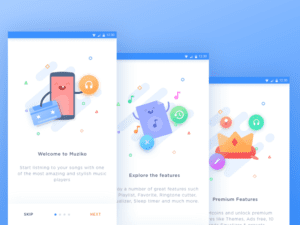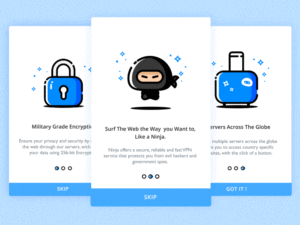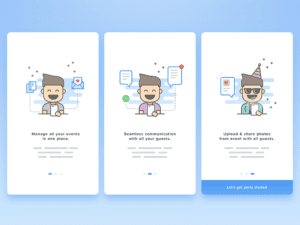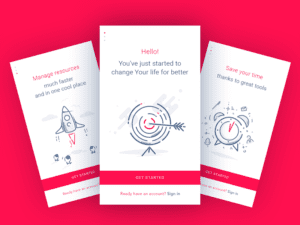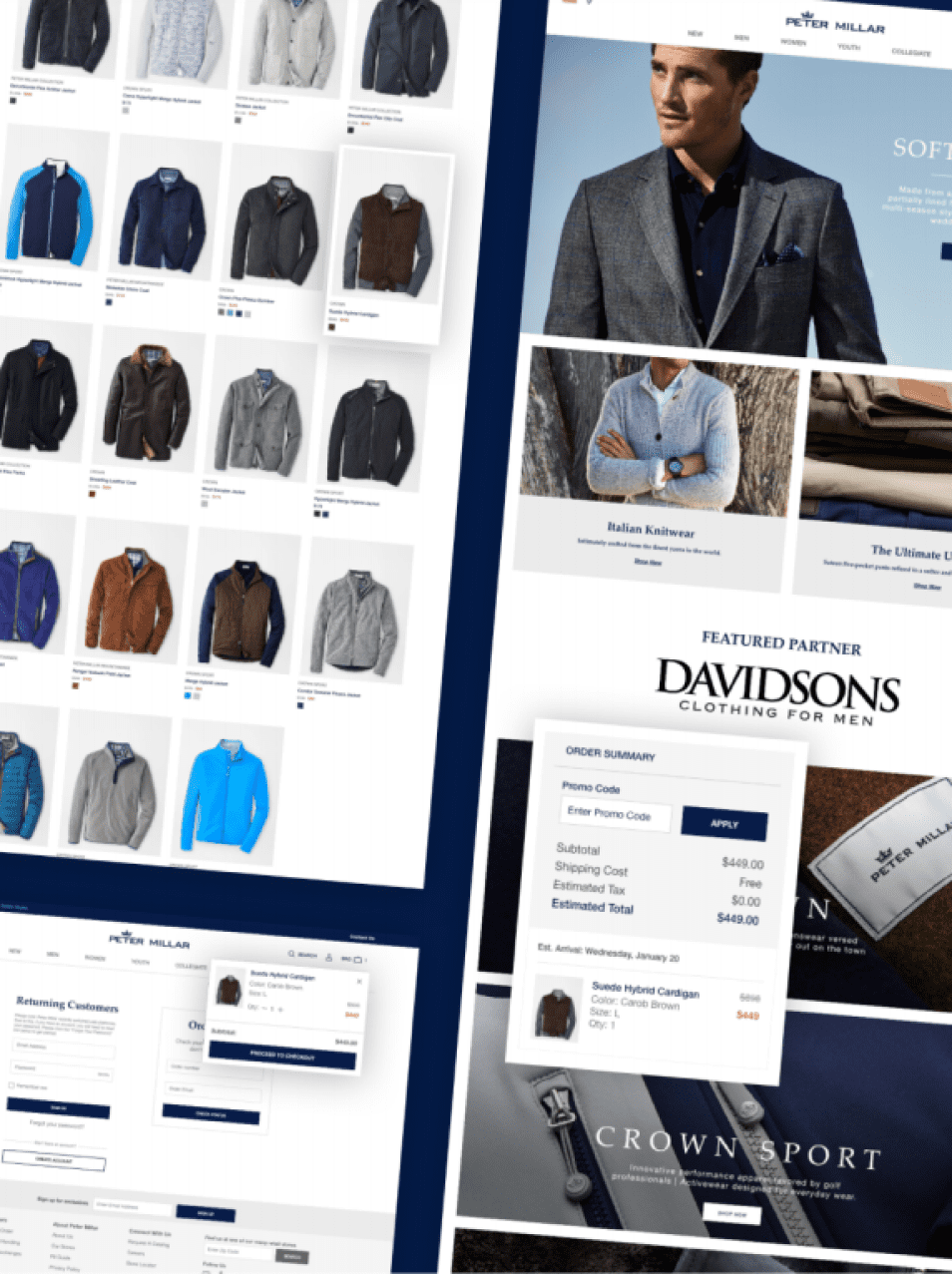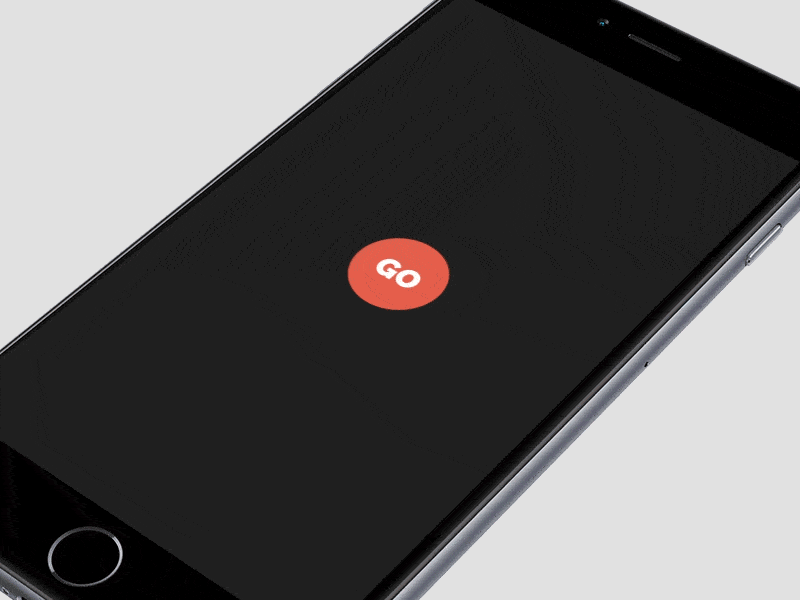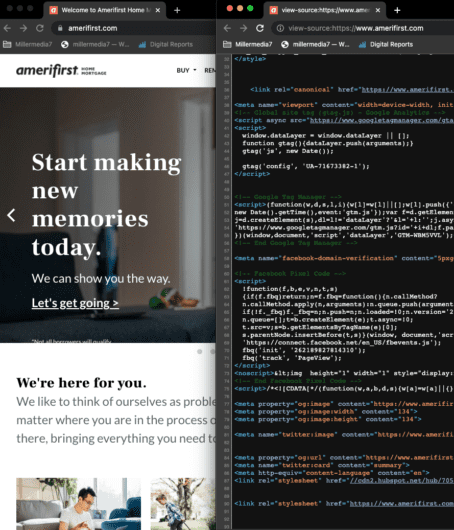You may have heard that “conversational interfaces” (interfaces that mimics chatting with a real human) are the new hot trend in digital product design. Several factors are contributing to this phenomenon:
- With the advent of WhatsApp, Slack or Facebook Messenger the way we exchange information changed irreversibly. According to Business Insider, we are now spending more time in messaging apps than on social networks.
- Artificial intelligence and natural language processing technology are progressing rapidly. Major technology players including Apple, Google, Microsoft and Amazon placed huge bets on this type of interfaces, leveraging big data and machine learning to get as close to human intelligence as possible.
This represents an interesting shift in how we think about user experiences and interactions, more as a text/voice based ‘conversation’ that helps us to achieve our goals. In this article, we’ll examine all major aspects of conversational interfaces in the context of chatbots.
5 Basic Principles of Conversational Interfaces
1. Be specific about chatbot purpose
Unless you develop a bot like Facebook M, it’s always better to deploy a specialized, purpose-driven bot to engage your target audience. Don’t try to design your chatbot to do everything all at once. Instead, identify the core use cases for your chatbot based on user’s goals and focus on achieving domain mastery.
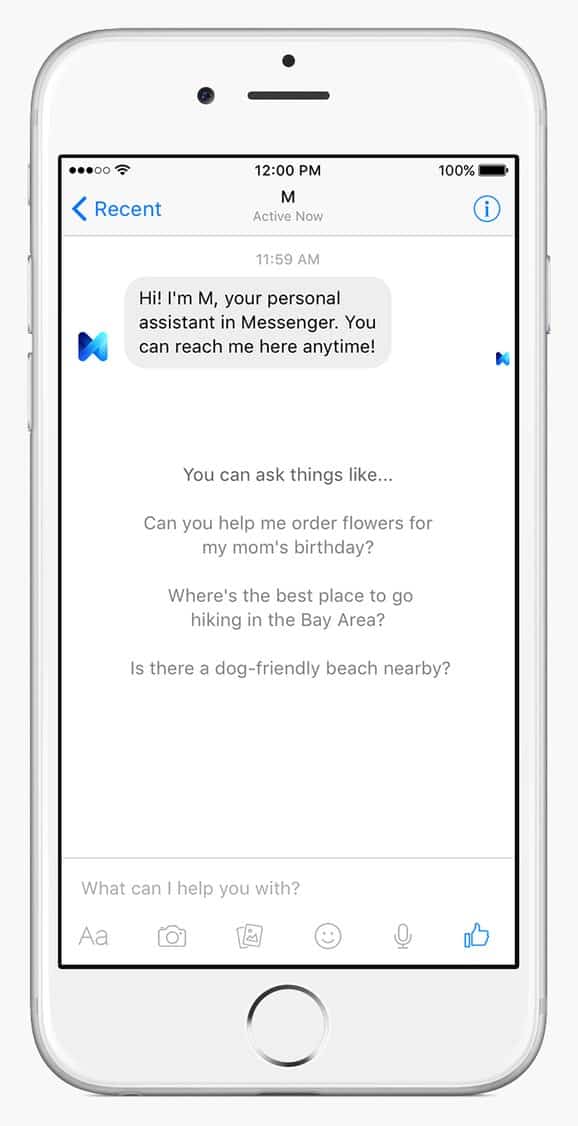
2. Mimic natural conversation
Keep in mind that when the conversation is the interface, experience design is all about crafting the right words: bots must use and understand natural language. A vocabulary that’s limited to only a handful of generic answers will immediately destroy an illusion of real conversation and leave users feeling frustrated. Nobody want to participate in chats muffed by pre-determined answers.
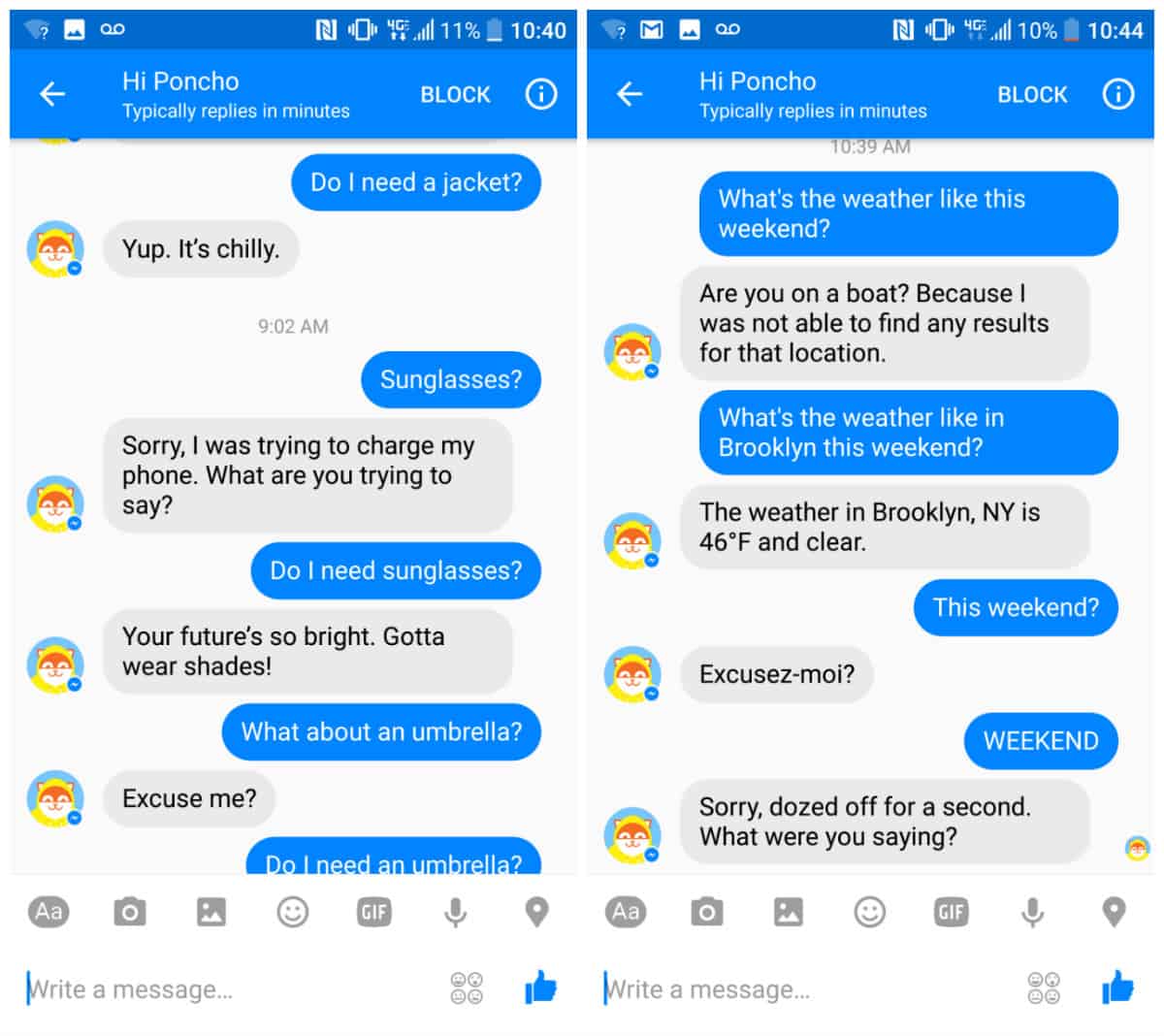
An early version of the weather chatbot Hi Poncho struggled to provide any meaningful information due to a limited understanding of natural language. Image credit: Gizmodo
3. Make it clear what options are available for user
In traditional GUIs, what you see is what you get. However, with conversational interfaces, the paths that the user can take are virtually infinite. For conversational interfaces, users should know what paths are available for them. If you app is complex and has a few main routes, you can use an onboarding process to show the users what’s available.
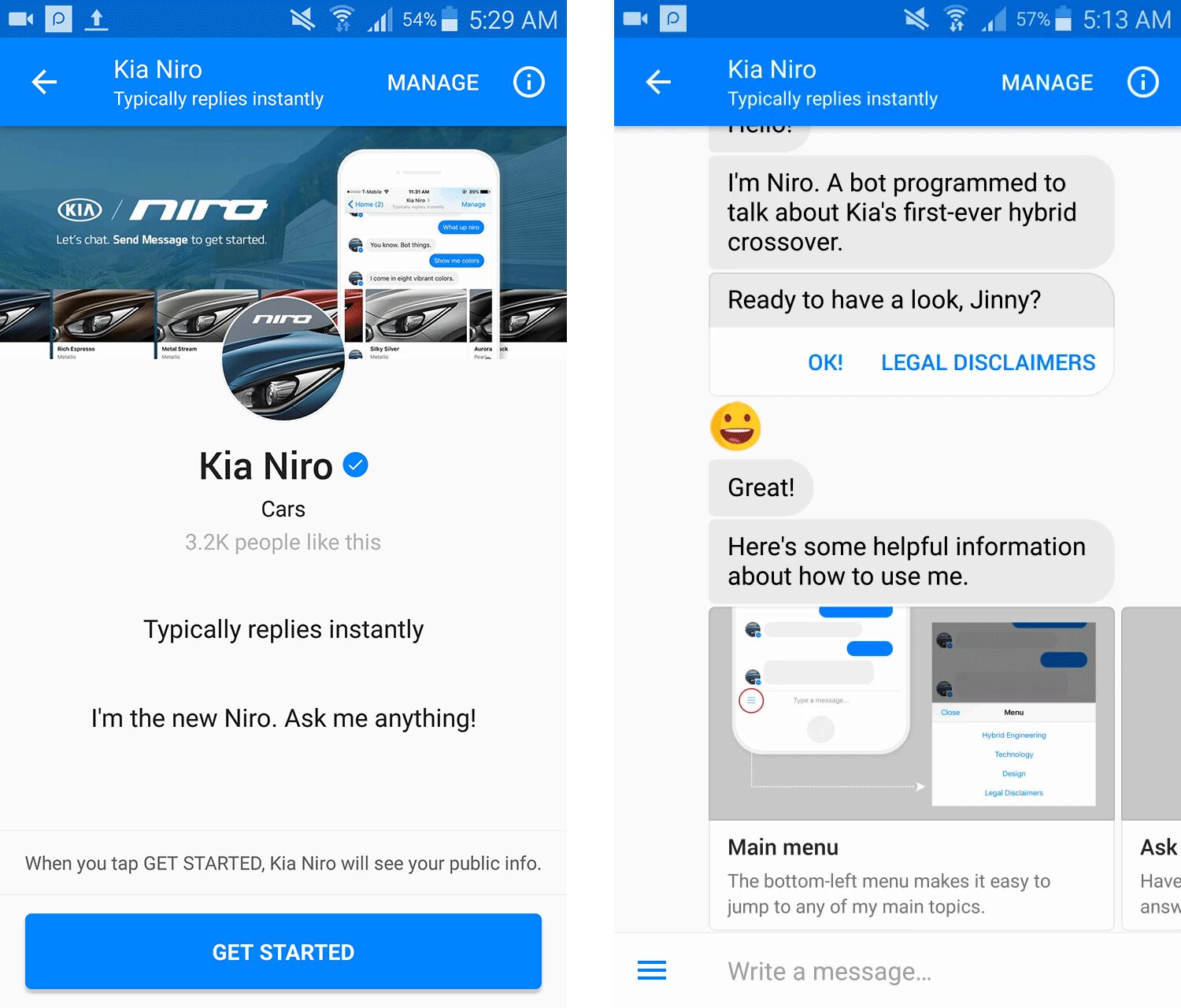
Kia Niro using the carousel to explain how to use a chatbot. Image credit: Sabre Labs
4. Avoid lengthy messages
Lengthy messages look like text paragraphs. People don’t speak in paragraphs, we speak using single sentences. You should plan for no more than 90 characters per message (around three lines on mobile). Anything more than three lines of text seemed to activate the tl;dr (too long; didn’t read) response in users.
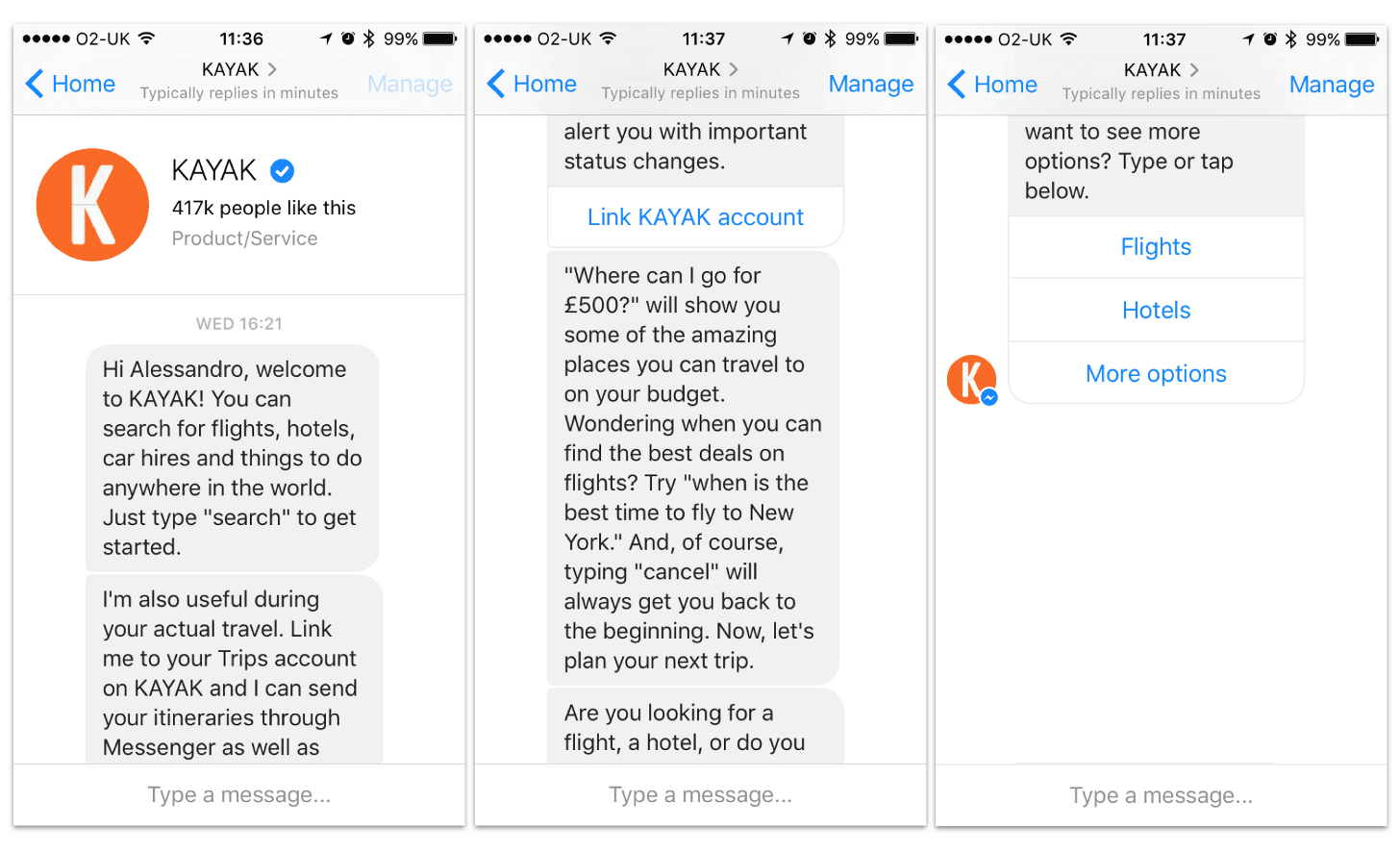
Kayak chatbot hits the users with 4 opening messages, totaling nearly 750 characters. Most users glazed right over when they saw the wall of opening messages.
5. Animating the conversation
Animation can take the chatbot user experience to the next level, making the interactions more natural and pleasurable for user. Simple typing indicators can be used as an equivalent to phatic expression in speaking, making the conversation flow smooth.
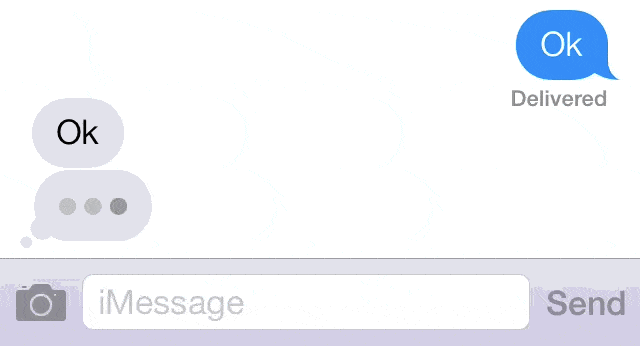
Typing animation via Buzzfeed
Best of the Best
Conversational interfaces open lots of new possibilities how you can interact with users. Below are two popular apps that successfully embraced the new paradigm of conversational UX:
Domino’s Pizza
Domino’s pizza allows “conversational ordering” via Facebook Messenger. Customers add Domino’s pizza as a friend via Facebook, set up the basics of their account, and can then “reorder their favorites” or ask for the latest deals.
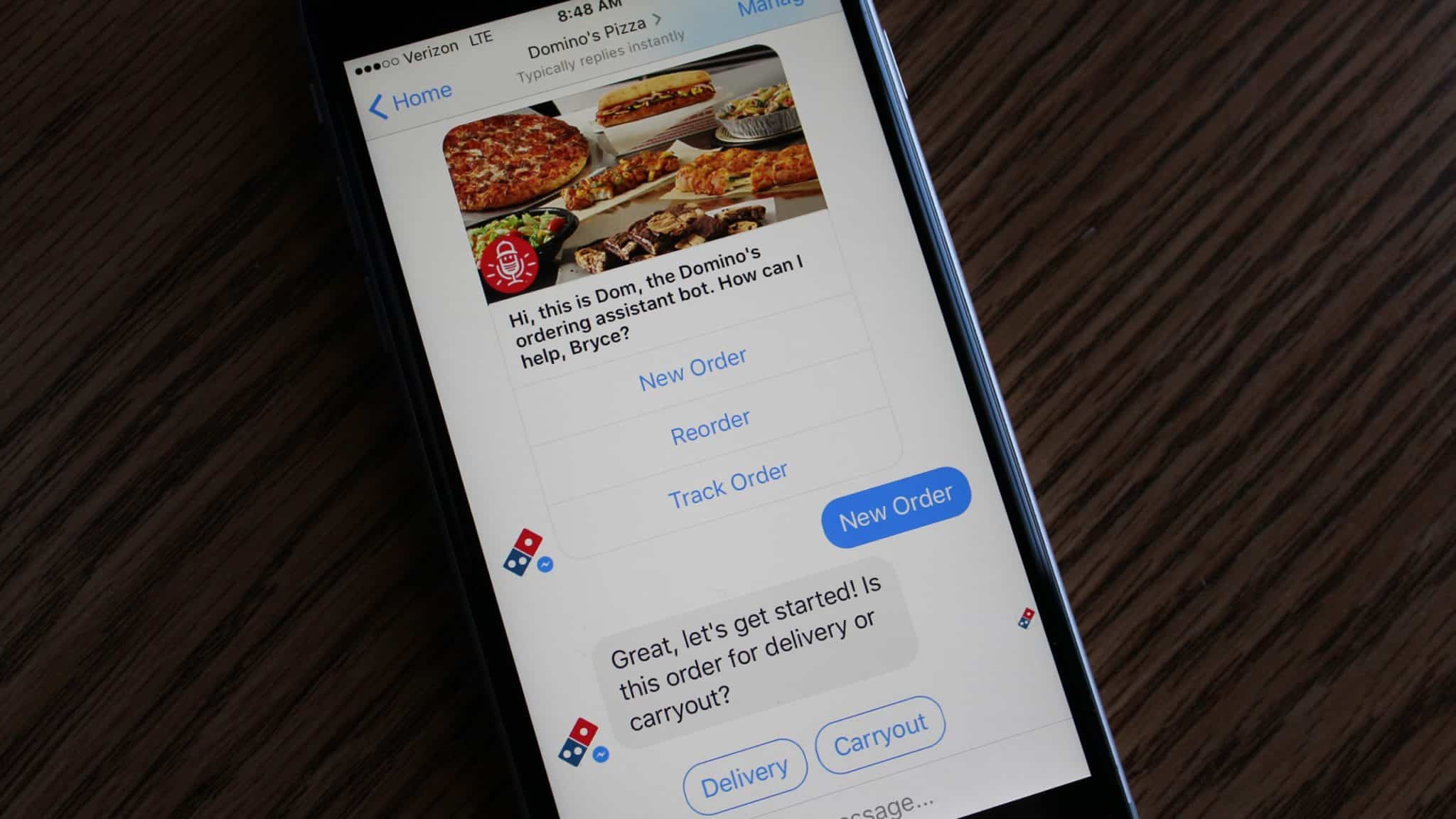
Domino’s Pizza via Techcrunch
Duolingo
Duolingo is a language learning platform which uses gamification and personalization to make learning a new language effective. Last year Duolingo introduced Bots. This feature allows users to practice language skills by texting with a ‘Bot,’ which takes on different topics as a way to explore a range of conversations, such as going to a restaurant, going through border checks, or ordering a taxi.
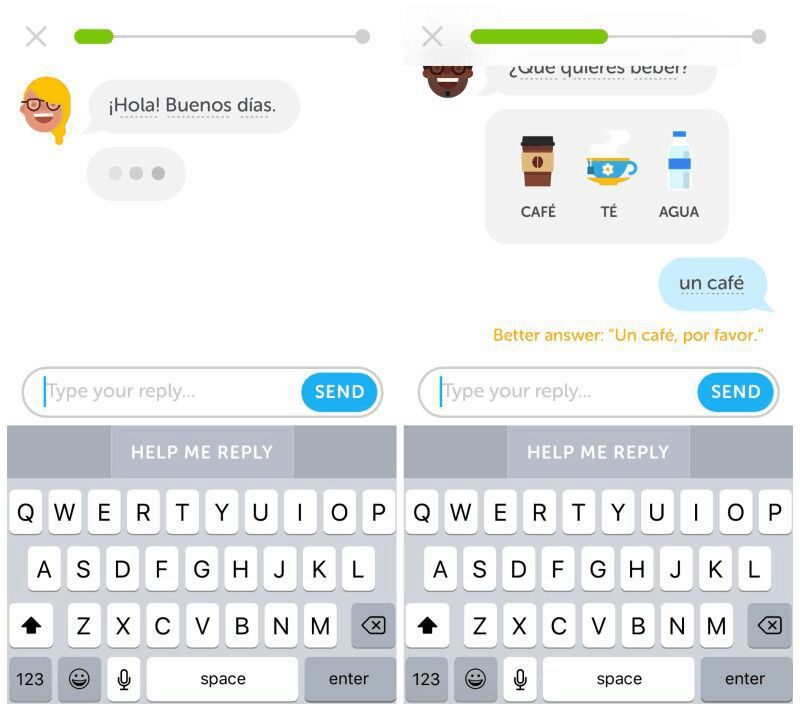
Conclusion
Whether you love them or hate them, conversational interfaces have started making a significant impact in communication. Of course, most of them today have certain limitations and they don’t have human-like conversations perfectly that’s why it’s so important to follow basic principles of conversational interfaces mentioned above. But in the near future, continuous advancement in machine learning and artificial intelligence technologies will fill this gap and we will see AI-powered chatbots which will have human-like conversation.