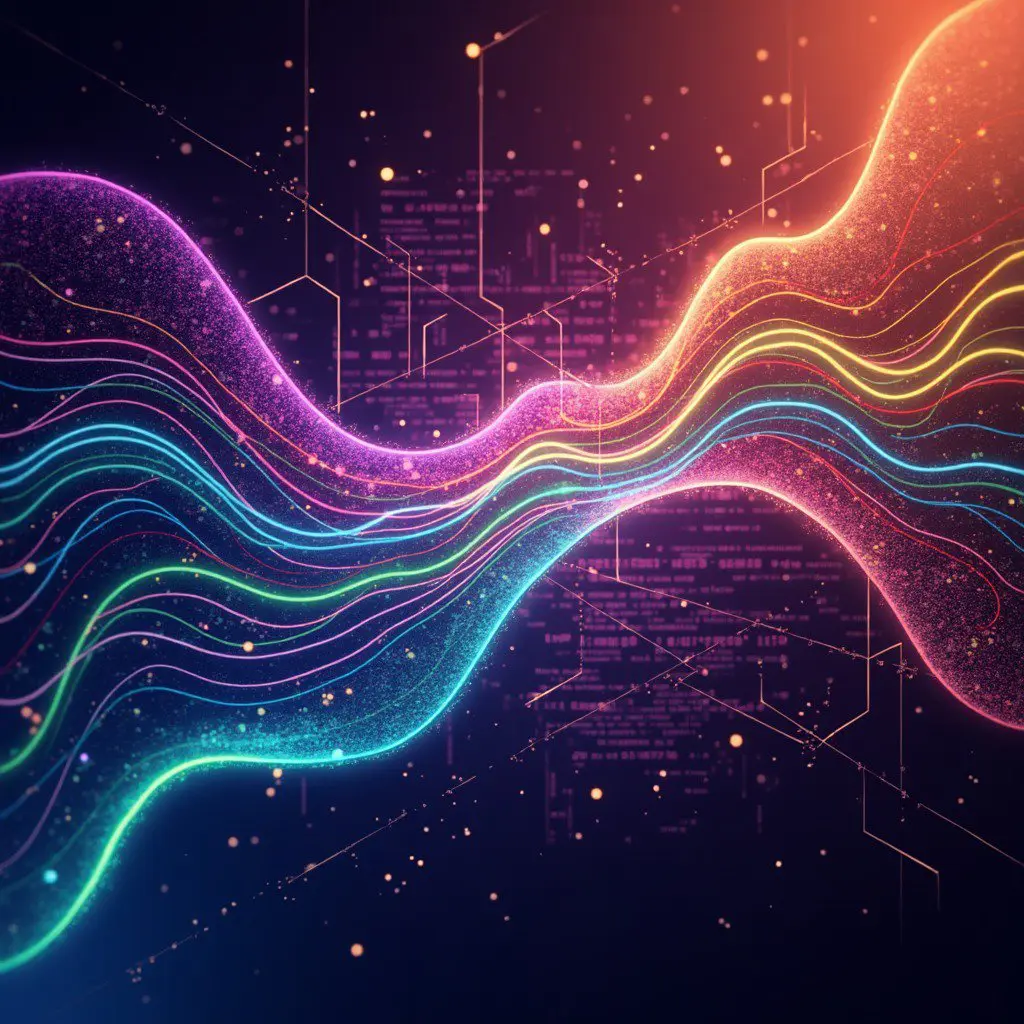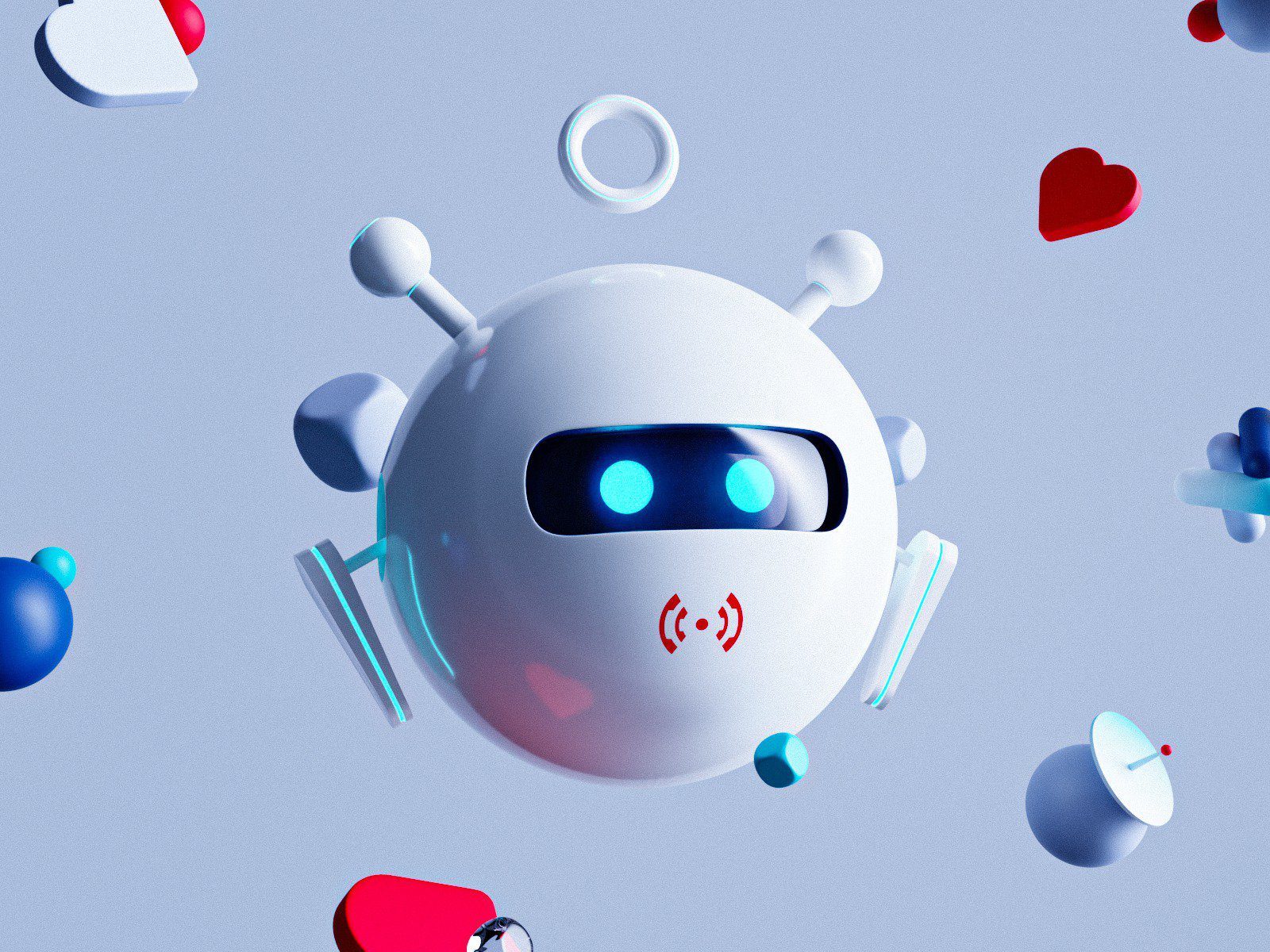Discover how AI-driven personalization is transforming marketing. Learn about the latest trends and strategies for creating tailored customer experiences.
Discover how AI-driven personalization is transforming marketing. Learn about the latest trends and strategies for creating tailored customer experiences.
Discover the top 5 healthcare technology trends for 2025, including AI, telemedicine, wearable devices, personalized medicine, and advanced RCM tools revolutionizing medicine.
Discover the future of preventative healthcare with AI, wearables, and data analytics. Learn how these innovations enable early detection, personalized care, and better health outcomes.
Let’s discover how AI is shaping UX design. Learn how to balance automation with human-centered design in 2025 and beyond. Explore ethical concerns and key studies.
Discover why enterprise companies should adopt AI to boost efficiency, streamline workflows, and tackle business challenges – along with key considerations.
In this comprehensive guide, you’ll learn how AI is reshaping digital marketing in 2024, with trends, tools and tactics to help you improve your strategy.
Artificial intelligence is revolutionizing software development by automating repetitive tasks, enhancing testing accuracy, and streamlining debugging processes. This transformation allows developers to focus on creative solutions and strategic challenges. As AI reshapes the industry, adaptability and continuous learning become crucial for staying ahead in an AI-driven future.
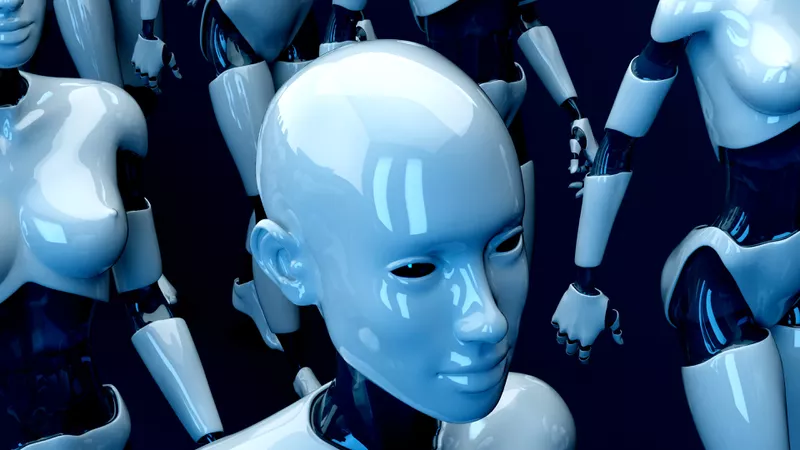
Remember how just a couple of years ago we were frequently discouraged by SIRI not being able to understand what we were saying and constantly answering the wrong question? Our cars had trouble with voice recognition and more often than not were calling the wrong person. Those of us who have accents had an even harder time talking to our devices and hoping to be understood. How many jokes have you heard about autocorrect? It is amazing to see how quickly technology improved in just a few years. Clearly, AI is already being used in a variety of ways to improve UX today.
Every one of us experiences the effects of artificial intelligence in our everyday life.
We all can agree that as technology continues to advance, AI will revolutionize UX design in a number of ways. Here are some of the most obvious changes we can expect to see:
But like with everything in life, it is important to know not only the strengths and benefits of the new technology but also the potential dangers.
Let’s take a deeper look at each one of those items.
Advanced data analysis can help UX researchers to analyze user data more effectively and accurately. It can provide insights that can lead to more personalized experiences. However, just like in market research, collecting more data doesn’t necessarily help with understanding its meaning. Designers and researchers may be tempted to rely too heavily on data instead of considering user feedback and intuition.
AI can help navigate the complexity of real-time personalization by quickly analyzing user behavior and preferences. The latter will allow to better adapt to the needs of individual users. Personalization, in its turn, can help to further improve chatbots and voice assistants. However, some users may be uncomfortable with the level of personalization that AI can provide. Hence, designers should be ready to face reluctance to accept the new technology solutions on the customer side.
There is a number of daunting and tedious tasks that UX designers do on an everyday basis. AI can help speed up design processes. By generating design variations such as layout, typography, and color selection, designers will be able to quickly test different assumptions. On top of that, design areas that can benefit from AI extend to design systems and much beyond.

At the same time, designers relying too much on automation can cause a loss of creativity. It can also shift expectations on how long the design process should take and promote the so-common “anyone can do it” attitude.
We also should not forget that automated systems require upkeep and maintenance. So designers must invest time and resources into maintaining and improving their automation tools. Always keep in mind, automation should be something that complements, rather than replaces creativity and thought.
One of the interesting areas where AI can make a significant difference is accessibility. Accessibility refers to the practice of designing products and services that can be used by people with disabilities, such as visual or hearing impairments. Companies should start looking into AI to help them with 508 compliance.
AI-powered voice assistants, automatic captioning, image recognition, and natural language processing (NLP) are critical elements of enabling people with disabilities to work seamlessly and productively. Voice commands can provide an accessible experience for people with visual or motor impairments. Automatically generated captions for videos and other media can make them accessible for people with hearing impairments. Besides, image analysis and description can provide users with visual impairments with the much-needed ability to understand visual content. And finally, chatbots and other conversational interfaces help people who need assistance with cognitive or language processing.
The use of AI can help developers of those systems generate code to provide much-needed features. In this case, we can view developers as users of intelligence-powered tools that increase their productivity.
It is hard to overestimate the importance of testing and feedback in any design process. AI can improve designers’ efficiency and effectiveness by automating testing processes, analyzing user feedback, identifying patterns and trends, and A/B testing.
Predictive analytics and NLP can be used to anticipate user behavior, extract important insights, and better understand user needs.
However, it is critical for designers to understand the limitations of AI and incorporate human feedback and intuition into the design process, balancing the insights provided by AI with the creativity and empathy of human designers.
Predictive analytics uses machine learning algorithms to analyze user data and predict future user behavior. Everything we’ve talked about in this article heavily relies on predictive analytics. AI helps with the analysis of large volumes of user data, making real-time predictions, optimization of user experiences, and testing multiple design variations.

Yes, AI can help designers do their work, but let’s not forget about the enormous help that AI can provide for our users in their day-to-day work.
Incorporating generative AI into email applications and text editors can help people to communicate more effectively by providing them with initial structures of emails, PowerPoint presentations, and documentation.
Bringing AI into internal corporate portals can save time for thousands of employees during the onboarding process, or when seeking for right people or procedures within the organization.
Thousands of existing applications currently heavily rely on people using other applications or search engines (Google, YouTube, etc.) to provide additional assistance with their products. Imagine how powerful and productive those products could become if by using AI they could seamlessly bring this external content into their products.
We spoke a lot about the multiple positive effects that AI can have on design processes, but let’s not forget that there are multiple areas in which using AI (especially in its current state) can be rather dangerous.
AI algorithms are not perfect, and designers as well as their managers must be aware of the limitations of the technology they are using. The correct interpretation of user feedback is pivotal for a designer. However, the use of AI does not always guarantee accuracy.
The accuracy and reliability of predictive analytics depend not only on the data quantity used to train the AI model but also on the data quality. Designers may start relying too heavily on data from AI-powered testing and feedback tools, potentially overlooking important subjective experiences and feedback.
In addition, AI algorithms may reinforce existing biases in data, leading to biased feedback and potentially misleading design decisions. AI also doesn’t have empathy which is necessary to truly understand user needs and preferences.
When using AI tools, designers need to verify that data is collected in an ethical and responsible way, protecting user privacy and ensuring that the system doesn’t have negative impacts on users or society.
Overall, there is a lot of complexity associated with the use of AI in the design process, and it is important to find the right balance between possibilities and practicality. Designers should also beware of the limitations of emerging tools and take precautions to prevent misleading design outcomes.
In enterprise application development projects, decision-makers pay a lot of attention to the product functionality, while the end-user experience often takes a back seat. HR portals, task management systems, CRMs, and intranet sites — we all know how cumbersome and frustrating they can be. Oftentimes, companies’ executives see the true value of a decent enterprise UX. After all, they test and examine the tools from a very different perspective than most who’ll use the software every day. Not to mention, training and experience using the corporate software will overcome any lack of intuitive design, won’t it?
This lack of appreciation for intuitive design and usability is, unfortunately, quite common. However, it’s fundamentally wrong and can have significant consequences for any organization. In this article, we’ll explain what enterprise UX design is and why it matters.

Before we jump right into the details, let’s outline the basic definitions. Customer UX (or “consumer UX”) is a user experience design that belongs to apps and other digital solutions created for consumers or the general public. Meanwhile, enterprise UX is applied to the internal software of a specific organization and used predominantly by its employees. While the definitions help categorize the different terms, there are greater differences between the two types of UX design.
When a design team creates the UX for a customer app, it usually knows only the target audience’s key characteristics such as gender, occupation, age, etc. To study the landscape, UX designers usually do extensive market research. But it doesn’t allow them to identify a specific group of individuals who will use the product. At the same time, the scalability of the software product remains largely unknown until it is put on the market. In other words, there’s quite a lot of uncertainty. That’s why the design process consists of testing and verifying assumptions at different stages.
The situation is the opposite when it comes to designing enterprise software. In this instance, the group of future users is known from the very beginning. When a team works on the enterprise UX design, know who will use a solution. The potential scaling up is also limited to the actual or projected size of one organization. This means that the designers who create enterprise UX need to make full use of the available data.
The process of building customer-oriented products is guided by user expectations, pain points, and feedback. Although the product idea might not come from those that will use the software most, it’s in the decision-makers' best interest to have a product the users will love. If users’ needs and wants aren’t considered, a product won’t become popular, and it will generate fewer sales or downloads. That’s why significant effort and investment goes into making a product user-friendly and optimizing for customers’ digital experience.
In enterprise projects, either independently commissioned software or as part of a more comprehensive digital transformation process, usability is often misinterpreted in the background. Employees (the majority of end-users) rarely have a choice about corporate business systems, and they rarely have an impact on the product development process of new systems. High-level executives make most of the decisions. And the lens they see and evaluate software is often significantly different from most users. Often skewing toward functional requirements and top-level project management requirements. As a result, corporate software performs all the required functions but are hard-to-use, clunky, sluggish, and ugly.

Companies that exclude usability for the end-user, focusing squarely on product functionality, can potentially save some money when commissioning the software. However, at the end of the day, they lose more over time as they don’t get the advantages that quality enterprise UX design brings. Here are the most important benefits an organization can expect when it factors in end-users’ preferences in the design process.
Some executives would rather cut corners to save money in development rather than invest in thought-out enterprise UX design because, for them, it’s like throwing money down the drain. This is a misconception. In practice, investments in UX produce a greater cumulative return over time. If corporate software is easy-to-use, it helps employees perform their routine tasks. Consequently, their productivity is higher, which leads to higher revenues for an organization.
Besides, enterprise users usually spend 8-10 hours a day working with the company’s business systems. When such systems have refined enterprise UX design, actions that may take employees 4 to 6 clicks to execute may be done in one click-and-drag motion or 2 clicks. As it’s saving them time every day, it’s bound to have a positive impact on performance over a year.
As a professional design and development agency, we know how the productivity benefit works in practice. After our team created a new enterprise UX design for our client’s KYC platform, its employee productivity has increased by 39 percent.
Many employees working at larger corporations have to deal with a huge amount of raw data all the time. A good enterprise UX helps them to understand and process data quickly and effectively. When designers create corporate solutions with end-user needs and the latest UX trends in mind, key insights are much easier to find and understand.
Core enterprise UX components like well-constructed user journeys, dashboards, and data visualization allow employees to grasp the information with minimum effort. Empowering them to make better informed decisions and avoid mistakes. This applies to employees regardless of position, as decision-making is simplified within each area of responsibility.
Effective cooperation is a key to the success of any group activity, and enterprise workflows are no exception. But it can be a real challenge when a development team builds corporate software without paying much attention to enterprise UX. Imagine, for example, that an enterprise product has a chat, but its user experience design is really bad. Employees can send each other messages but it takes five steps to find the message, open it, write a reply, and send it. Is such a business system going to be a help or obstacle? It’s quite obvious.
Good enterprise UX design should consider both employees’ overall behavior and micro-actions to make the teamwork barrier-free and efficient. In the post-COVID-19 era, it’s even more important due to the global shift to remote work. Essentially, designers who create enterprise UX should figure out how to make interactions within the software system resemble real-life interactions and environments as much as possible.

In general, the enterprise and consumer UX have a lot in common in terms of design approaches and stages of creation. But still, enterprise app development projects have some specifics that UX designers must be aware of. To best illustrate this, we’ll discuss one of our relevant projects.
Our enterprise UX project was related to the fintech sector. The client, a financial institution, came to us with the request to create a new user experience design for its KYC (Know Your Client/Customer) platform. A core aspect of the project is that it’s mandatory for banks to verify the identity of individuals they provide services to. The process is called “know your client,” and employees involved in it constantly process an excessive amount of data. In short, our main task was to make the complex data easier to follow for the client’s financial officers. Here is how we accomplished it.
An enterprise UX design system should be based on a deep understanding of user needs. Although the company’s executives and project managers may know for sure what a system must do, user research is still necessary to figure out how it should do it. The good news for UX designers is that a target audience is always defined and reachable. But unlike customer apps that often support a few-step process (think of Uber), enterprise solutions focus on rather complicated workflows. So, determining user roles and studying their pain points requires an all-round approach.
On our fintech project, the first thing we did was user research. We asked the employees about their working routine and the tasks they need to complete to do their part in the KYC process. Based on this information, our team divided all employees into user roles (i.e., the analyst, manager, case coordinator, KYC head, administrator, and auditor). We also determined the core user (i.e., analyst). Finally, our team listed primary responsibilities and key interactions for each role.
Building a user flow is a central stage of the enterprise UX designing process. Basically, designers should take the client’s requirements, connect them with user needs, and create wireframes. The important aspect here is to put a focus on simplicity, not creativity. There is usually much less space for experiments in enterprise UX projects than in consumer UX projects. The reason is that there is no goal to entertain or impress users, just to make their life easier.
To complete this stage of our fintech project, we created a schematic representation of a user flow. To do that, we used task analysis performed by our team after user research. Having all employees’ duties and connections laid out in front of our eyes, we created wireframes and then developed a high-fidelity prototype of the KYC platform.

When designers work on enterprise UX projects, some often skip this stage of a design process or collect feedback from the company’s executives instead of end-users. But it’s a huge mistake. Business managers usually have a bird’s eye view of the processes and operations. But they don’t know how everything looks from the inside. When it comes to product usability, the details matter a lot. That’s why gathering user feedback is critical. In most cases, designers have to perform several iterations of this step to create an enterprise user experience design that is highly tailored to the end-users’ needs.
To get a users’ perspective on the UX design that we were working on within the fintech project, our team conducted a number of user interviews. We asked interviewees to specify both positive and negative aspects that they noticed while performing tasks. We also jotted down our own observations of how a user interacts with a system. As a result, we created a truly user-centered enterprise UX design that helps the client’s employees be more efficient, and less frustrated, at work.
For corporate software, a good enterprise UX design is as important as functionality, and quite frankly should be standard. Despite some popular misconceptions, it brings much greater value than just making employees like the product. If end-user needs are taken into account, their productivity is higher, which has a positive impact on the company’s profits. Besides, a quality enterprise UX design allows employees to work with complex data more effectively and collaborate with colleagues more easily. So, the investments in enterprise UX design always pay off in the end.
Ever-evolving software technologies and no-code or low-code tools are transforming a traditional way of creating digital products. In the last few years, creating software can be done faster, simpler, and with a lower barrier of entry than ever before. One of the reasons is that user-centered design has come to the forefront of most software development processes. At the same time, the need for the software creator to code is being replaced with drag-and-drop interfaces, freeing up space for creativity, rapid prototyping, and continuous testing.
But does this trend mean that custom coding will completely vanish in the next few years? Or, can these two approaches exist in parallel, complementing each other?
This article will explain the concept of no-code and low-code development in the context of building user-centered design. Ideally, you’ll find out whether you’ll benefit more from a low-code development approach, or if custom coding is what you need for your projects.
As the name suggests, low-code or no-code development is a practice of building digital products with little or no coding. It’s made possible by platforms allowing users to create software solutions by just dragging and dropping necessary elements, or features, into the relevant fields. The main goal of these platforms isn’t limited to visualizing product designers’ ideas like in Sketch or InVision. They let you build an actual interface with functioning features on it, as opposed to creating a UX/UI mockup.
The low-code/no-code approach reflects recent changes in the development process and business requirements. Today, the main focus is shifted from the product functionality to the product presentation.

Modern businesses understand that the strong orientation towards users has become a ‘gold standard’ in the digital world. Naturally, as technology develops, design decisions play a more critical role than it did before. These factors create a demand for quicker prototyping and frequent user feedback collection. The birth and rise of low-code/no-code development is a technology response to this global trend.

The potential benefits of the low-code/no-code development approach goes far beyond speed and simplicity. This practice can significantly reduce the gap from the ideation and execution stages of app development – drastically changing the way businesses embrace innovation. Here are the key advantages of using low-code/no-code development platforms.
Rapid delivery is probably the most obvious benefit of the low/no-code approach. With low-code/no-code automation tools, you can build a web or mobile application really quickly, even if you can’t code. The accelerated development speed can help startups that plan to launch a product or service in a highly competitive market gain a considerable competitive advantage.
For mature enterprises, rapid delivery is also beneficial as it allows for improved flexibility and adjustability. Besides, the fast time to market enabled by low-code/no-code solutions can help businesses of any size iterate more often and create products with truly user-centered design.
Low-code and no-code tools facilitate a digital transformation process and lower the barrier of entry to innovation. In practice, it allows business professionals with no or minimum technical background to bring their ideas to life without the necessity to wait until developers will do the work. This practice is called civil development, and it helps enterprises resolve IT challenges faster and more effectively.
For example, an HR or marketing department may need quick internal transformations to improve its efficiency. In these scenarios, low-code can be a great solution as it doesn’t require a lot of time and money from an enterprise.
Additionally, low-code and no-code development create more favorable conditions for building user-centered design for business applications. It is because the people who need the software solutions are the ones who actually build them, as opposed to delegating the task to the IT department.
To create an outstanding UX design, a development team should test a product on its potential users before the release. The more iterations take place, the higher the chances are for a successful product launch. Basically, this is the foundation of most agile development methodologies.
With low-code/no-code tools, programmers can quickly and easily build a product and test its every core feature. As a result, they can generate enough knowledge to tailor a user experience to the needs and wants of a target audience. Besides, low-code/no-code development enables the implementation of the Lean UX approach. This Lean UX method prioritizes rapid iterations and puts an even greater focus on collecting user feedback.

Low-code/no-code options cannot fully replace custom development. Writing code from scratch also has many advantages that are essential for solving certain business challenges. Let’s take a closer look at them.
With low-code and no-code development, you can create a good design. However, this approach won’t allow you to build a unique solution. In other words, if you need an application with specialized interactivity, custom coding will be a better fit for you.
This slightly more traditional approach to product development usually requires more resources, but it also gives you a higher level of freedom and expertise. Basically, developers can implement any product idea you have. Whereas, if you select low-code/no-code development, your choice of features and UX design elements will be limited to options offered by a tool vendor.
Complex functionality and sophisticated data models can only be implemented with custom coding. It means that low-code/no-code solutions won’t be of help for businesses that need an enterprise-wide application. Similarly, when it comes to making use of innovative technologies such as AI, virtual and augmented reality, blockchain, etc, there is no alternative to custom code development.
Both approaches can benefit most businesses — each addressing different needs. However, in order to help you decide what type of development to select for a specific project here are some hints that will help.
Choose low-code/no-code development for:
Choose custom code for:
However, it is possible for you to use both approaches in one project. For example, you may be able to build a high-fidelity prototype with low-code/no-code tools to test key assumptions and then proceed with custom coding to create a full-fledged product.
In the no-code vs. custom code battle, there is no single winner. Low-code/no-code development can be a great solution for building simple applications, usability testing, prototyping, and experimenting. The wide adoption of this practice can drive innovation across different industries and cultivate creativity in product development.
However, the low-code/no-code approach cannot compete when it comes to the scale and unique features possible through custom development. Writing code remains vital when it comes to the development of unique and complex software solutions.